Designer r31 Release Notes
r31.3.4 - Hotfixes
Section titled “r31.3.4 - Hotfixes”Full (Pro) build: 228566
Starter build: 228567
Released: September 24th 2025
- DSOF-31173 - Playing back video very slowly with frame blending is now smoother.
- DSOF-31181 - Designer will no longer hang for long periods when inserting time on the timeline in projects with hundreds of layers on the same track.
- DSOF-29883 - Selecting
Show Historyon a project folder in Manager will now always display a consistent list of versions in the correct order, and opening a project from this menu will open the project in the installed version of Designer. - DSOF-31211 - The pyi stub file now has the correct return types for several methods of
ResourceManager. - DSOF-31242 - Notes can now be deleted again by clearing the text field for the note and pressing
OK
r31.3.3 - Hotfixes
Section titled “r31.3.3 - Hotfixes”Full (Pro) build: 228168
Starter build: 228169
Released: September 17th 2025
- DSOF-31183 - Python method
Track.splitSectionAtBeat()now accepts an optional second argument for specifying the transition setting for the new section, as it did before r31.3. For more information about theTrackclass, please refer to the Developer Documentation. - DSOF-31138 - When switching from a track with a geometric mapping to another track without geometric mappings, Designer no longer reports an Access Violation error. This restores the behaviour prior to r31.3.1.
- DSOF-30770, DSOF-30769 - DMX Channels in the DMXPatch Editor can now be reordered to lower Channels again, as they could be before r31.0. Once reordered, the properties are correctly editable.
r31.3.2 - Hotfixes
Section titled “r31.3.2 - Hotfixes”Full (Pro) build: 227560
Starter build: 227561
Released: September 10th 2025
- DSOF-31126 - Editing Cues on duplicated tracks will no longer be reflected across other duplicated copies, as it was before r31.3.
- DSOF-31118 - VX 1 and VX 4/4n/4+ servers with Matrox capture cards will no longer crash to desktop when capturing using certain input ports, as it did before r31.0.3.
- DSOF-30093 - Designer will no longer occasionally hang indefinitely on shutdown from handling API requests.
- DSOF-30931 - Duplicating time at the end of a track no longer reports a spurious error, as it did before r30.8.
- DSOF-31124 - Inserting time in Layers, sections and audio and Layers and sections only modes no longer leaves section breaks behind, as it did before r31.3.
- DSOF-31059 - HTTP Sockpuppet
listPatchesendpoint no longer returns an empty ‘type’ andstringValue. The type is now ‘string’, and if a value had been previously sent via the ‘live’ endpoint,stringValuenow displays the last value sent. This restores the behaviour before r31.0. - DSOF-30562 - RenderStream workloads using Texture Parameters no longer reports a spurious “RenderStream Send Failed” error.
r31.3.1 - Hotfixes
Section titled “r31.3.1 - Hotfixes”Full (Pro) build: 226904
Starter build: 226905
Released: September 3rd 2025
Improvements
Section titled “Improvements”- DSOF-30889 - The
api/service/project/startlocalprojectAPI endpoint can now accept theprojectPathparameter as either a relative or absolute path, rather than just a relative path.
- DSOF-31097 - Designer no longer fails to start up on GX 1 and GX 2 servers with a “Error calling ‘
pOutput->QueryInterface<IDXGIOutput6>(&output6)’” error message, as it did before r31.2. - DSOF-31075 - On Windows platforms older than version 1809, calling the
/api/service/media/provisionAPI endpoint no longer fails to create hard links between files downloaded from the same source. - DSOF-31018 - Layers starting and ending on a section break no longer have their content duplicated across multiple sections in the generated content table.
- DSOF-31076 - Applying feed settings with an IP-VFC card no longer fails when the card isn’t generating a genlock signal (e.g., due to misconfiguration or missing external genlock). This restores the behaviour prior to r31.2.
- DSOF-31073 - Designer no longer blocks users from adding LumaKey and Placeholder video inputs when all the physical video inputs are also being used.
- DSOF-24778 - The
api/service/system/projectsAPI endpoint now correctly handles Designer versions that match therXX.Y-namecustom branch format, and the ancientrelease_XXformat.
r31.3 - Stacked Tags
Section titled “r31.3 - Stacked Tags”Full (Pro) build: 226529
Starter build: 226530
Released: August 27th 2025
New Features
Section titled “New Features”Stacked Tags
Section titled “Stacked Tags”We refactored the Cues and Tags system in Designer. This allows multiple Tags to be assigned to the same beat, as part of a single Cue. Up to one Tag of each Tag type (Timecode/DMX/MIDI) can be added to that Cue. When the user right-clicks on the Track, the menu now looks like this:
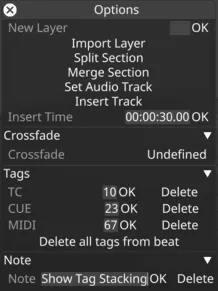
This menu can also be accessed using the following shortcut keys:
CTRL+1- open the menu and focus on the Timecode TagCTRL+2- open the menu and focus on the DMX TagCTRL+3- open the menu and focus on the MIDI TagCTRL+T- open the menu and focus on the last-editted Tag type
Individual Tags and Notes can be moved along the Track as usual by holding Alt and Left Mouse Button Dragging. Dragging in this mode allows users to merge Notes and Tags onto existing Cues. Holding Ctrl and Alt and Left Mouse Button Dragging now moves an entire Cue along the Track. Cues cannot be merged in this mode. Instead, it will slip to the next available beat.
For users of the Python API, the Track object now has additional methods, e.g.
cueBeats- returns an array of beats where Cues are placed.cueAtBeat- returns aCueobject located at the specified beat.setNoteAtBeat- sets the Note at the specified beat.
For more details on the new Track methods, please see the Developer guide.
The Cue List has been modified to accommodate multiple Tags on the same beat. Empty Note and Tags columns are automatically hidden in the Cue List for performance reasons. Users can now create Notes and Tags directly from the Cue List, as long as the relevant column is visible. Inserting a blank string in the Note or Tags columns will automatically delete it from the Track.
The Track Jump module has been modified so it no longer references a Section index, but rather a Cue in the selected track. The reference is preserved when Sections are added or removed, or if the selected Section break is moved around on the Track.
Improvements
Section titled “Improvements”- DSOF-30179 - A new
api/service/media/listAPI endpoint gets a list of files under the requested directory. - DSOF-30992 - Enable
guisystem.selectedlayersin Python API. - DSOF-9985 - Tooltip added for OmniCal Calibration.
- DSOF-26192 - The ‘Reconfigure Workload’ button in the RenderStream layer now has a more descriptive tooltip.
r31.2.2 - Hotfixes
Section titled “r31.2.2 - Hotfixes”Full (Pro) build: 226526
Starter build: 226527
Released: August 27th 2025
Improvements
Section titled “Improvements”- DSOF-31053 - Python API users can create parameters for Open Layers without needing a Playhead over the Layer.
- DSOF-31066 - v1 API ‘list Resources’ endpoint no longer returns an empty response, as it did before r31.2.
- DSOF-31064 - A machine not connected to the internet will no longer disable API functionality, as it did before r31.1.
- DSOF-31074, DSOF-30960 - The ‘Find/Replace Usage’ button no longer reports an error and fails to open the usages menu, as it did before r31.1.
- DSOF-30864 - Arrowing into a UVLookUp layer no longer reports errors, as it did before r21.3.2.
- DSOF-30699 - The Designer installer now warns users about requiring CodeMeter Runtime, if it is not already installed, before continuing with installation.
- DSOF-31045 - When using the Python
Track.makeArrowfunction to create an arrow between two layers not under the current Playhead, Designer will no longer report an error. - DSOF-30930 - When removing time at the end of a track, Designer will no longer report a spurious error.
r31.2.1 - Hotfixes
Section titled “r31.2.1 - Hotfixes”Full (Pro) build: 225580
Starter build: 225581
Released: August 20th 2025
- DSOF-30993 - Cameras no longer stutter in their movement when the parent prop is animated, as they did before r31.0.3.
- DSOF-30650 - Servers with IP-VFC cards in PTP Sync Mode no longer report errors when changing the PTP profile, as they did before r30.7.2.
- DSOF-30850 - Using Border Expansion with Spherical Mapping no longer distorts the final results with certain meshes.
- DSOF-30999 - The Python API method
overlayMessageno longer misses some of its parameter names.
r31.2 - Skeleton Tracking Improvements
Section titled “r31.2 - Skeleton Tracking Improvements”Full (Pro) build: 225152
Starter build: 225153
Released: August 13th 2025
Improvements
Section titled “Improvements”- DSOF-30700 - Tracked points in
SkeletalPointTrackingSourceare now bound between settable upper and lower limits. - DSOF-30613 - The Chromium Embedded Framework (CEF) package, used for the web layer and plugins, has been updated to version 137.0.19, which contains Chromium version 137.0.7151.121.
- DSOF-30587 - Notch layers now have Padding X and Padding Y fields to help remove screen-space effects e.g. vignettes. See the Notch layer page for more details.
- DSOF-30684 - In Stage Render Settings for a Camera, users now have the option to hide skeletons on stage. See the Stage Render Settings page for more details.
- DSOF-30649 - Projector objects now have a mask field to apply a mask to the projection surface(s) it hits. See the Editing Projectors page for more details.
- DSOF-30400 - IP-VFC cards will now behave more reliably on machine boot when they are configured to use external Genlock but are currently not receiving an external Genlock signal.
- DSOF-30804 - Sockpuppet patch widgets are now titled with their owning layer or object, and the name of the patch, instead of generic names ‘DMX Patch’ or ‘OSC Patch’.
- DSOF-30803 - Users are now notified when there is a DMX channel conflict without needing to open the DMX Patch Assignment Widget.
- DSOF-2970 - Track zoom in/out buttons now have tooltips explaining the keyboard shortcuts to perform the same actions.
- DSOF-30929 - Luma-Matte and Inverse-Luma-Matte blend modes, added in r31.1, are now moved to the end of the list of blend modes, which restores the original order of modes for DMX personalities. See the Blend Mode page for more details.
- DSOF-30694 - Skeletons now stay in place when individual points rejoin after losing tracking.
- DSOF-30739 - RenderStreamLocal now supports Front Plate mappings.
- DSOF-30573 - Skeleton points no longer suffer from gimbal lock when objects rotate through 360 degrees.
- DSOF-30530 - Multi-machine sessions now are better synchronised when the director is not genlocked.
- DSOF-27407 - Machines that failed to join a session no longer spam RenderStream error notifications.
- DSOF-26254 - Changing a project between 8- to 10-bit output modes will now wait to configure the GPU with the correct bit-depth until feed settings are applied (like all other feed settings).
- DSOF-24103, DSOF-21289, DSOF-30714 - RenderStream workloads no longer reports spurious errors when removing channels or changing mappings.
- DSOF-30661 - SkeletalPointTrackingSource tracking is no longer influenced by the initial pose of the Skeleton.
- DSOF-25852 - Tooltips for Fade Up/Fade Down/Hold are now corrected.
- DSOF-24383 - Feed rectangle tooltips are now corrected.
r31.1.1 - Hotfixes
Section titled “r31.1.1 - Hotfixes”Full (Pro) build: 225126
Starter build: 225127
Released: August 13th 2025
Improvements
Section titled “Improvements”- DSOF-29296, DSOF-28954 - The EULA for Pro and Starter installers are now the same.
- DSOF-30866 - Layers that are resized from the left will now properly report their content in Exported Content Tables.
- DSOF-30863 - Designer will no longer fail to import FBX meshes with null attributes, and will instead ignore the null attributes.
- DSOF-30826 - In performance-limited situations, XR colour calibration will no longer occassionally fail to capture all colours.
- DSOF-30785 - Mesh Mapping with ‘Tiles’ Splitting Type correctly warps DX12 RenderStream workloads again, as it did before r31.0.
- DSOF-30725 - The first VFC output of a VX4+ will no longer fail to framelock with the other outputs.
- DSOF-30784 - Viewing a video layer patch assignment in a Patch List or Global Patch List view will no longer report a spurious error.
- DSOF-30652, DSOF-30873 - Director machines running large projects, especially with lots of projectors, will no longer suffer from performance issues.
- DSOF-30921 - Designer APIs are now case-insensitive to input option names, as they were before r30.8.
- DSOF-30681 -
SkeletalPointTrackingSourcenow filters out duplicated tracking points for improved tracking stability. - DSOF-30676 -
SkeletalPointTrackingSourcenow correctly handle non-zero root node offsets from the FBX mesh. - DSOF-30712 - Now RenderStream Projects network share settings will always be configured upon installation of Designer, same as the d3 Projects network share.
r31.1 - Luma Matte Mask and 2.5D Improvements
Section titled “r31.1 - Luma Matte Mask and 2.5D Improvements”Full (Pro) build: 224006
Starter build: 224007
Released: July 30th 2025
Improvements
Section titled “Improvements”- DSOF-30571 - Designer plugins can now check if a user is logged in to Designer Cloud via d3Manager.
- DSOF-30560 - Layers now have a “Luma Matte Mask” Blend Mode. You can read about how to use it here.
- DSOF-26841 - 2.5D layers now can be played back locked to the timeline.
- DSOF-26908 - ReferencePoints manager now includes a list of TrackedPoints.
- DSOF-30671 - The default step value boxes in
SkeletalPointTrackingSourceis now0.1. - DSOF-30641 - The cue list widget now retains it’s size after closing and reopening the widget.
- DSOF-30366 - The Media Provisioning API now only accepts absolute paths for file provisioning and removal.
- DSOF-30585 - Media Provisioning API endpoints can now be given a list of paths to files to provision and/or remove instead of accepting only 1 path at a time.
- DSOF-30555 - The RenderStream Latency graph now has more details about what in the render pipeline is causing the latency.
- DSOF-30470 - Designer will no longer occasionally experience video capture drops in rare circumstances.
- DSOF-30703 - Upgrading specific projects with specific expressions past r31.0 will no longer crash with an ACCESS_VIOLATION.
- DSOF-30369 - Remote textures shared with UE over RenderStream when UE is set to have a working colour space of ACEScg now have the correct colour response throughout the render pipeline.
- DSOF-30168 - SDP files placed in SDPFile folder now create an IP video input automatically.
- DSOF-30167 - Modifications to IP video capture streams now persist between reboots on Actors properly.
- DSOF-30003 - Remote textures shared over RenderStream whose sources are arrowed layers where the content in that arrowed layer is controlled by an indirection now respond properly to indirection changes.
- DSOF-30488 - Sending media management API calls in very quick succession will no longer sometimes fail.
- DSOF-30471 - Layers mapped to inactive screens but also arrowed in to layers with active screens now prefetch their content properly.
- DSOF-30698 - Using the “Find and Remove Programs” tool in Windows now properly lists Designer as “Designer” instead of “d3”.
- DSOF-30701 - Attempting to provision media via the Media Provisioning API using only the “transfers” element will no longer return a spurious failure message after the correct success messages.
- DSOF-30657 - A SkeletalPoint Tracking Source can no longer be selected for non-Skeleton objects.
- DSOF-30584 - Concurrent Media Provisioning API calls referencing the same file will no longer perform multiple unnecessary copies and will instead perform 1 copy and create multiple hard-links.
r31.0.4 - Hotfixes
Section titled “r31.0.4 - Hotfixes”Full (Pro) build: 223832
Starter build: 223833
Released: July 30th 2025
Improvements
Section titled “Improvements”- DSOF-30789 - Plugin and web layer logs are now more comprehensive for easier debugging.
- DSOF-29891 - The plugin API has a new endpoint which will allow users to import .d3export files called
importFromPackageName.
- DSOF-30762 - Switching a DMX patch to output mode when some fields are toggled off will no longer produce a spurious error message.
- DSOF-30667 - Skeleton objects can now be correctly controlled with Rigid Body Tracking Sources.
r31.0.3 - Hotfixes
Section titled “r31.0.3 - Hotfixes”Full (Pro) build: 223323
Starter build: 223324
Released: July 23rd 2025
Improvements
Section titled “Improvements”- DSOF-30746 - The warning message triggered upon Sockpuppet personality regeneration now specifies the location of the regenerated file, enabling easier validation after an upgrade.
- DSOF-28856 - RenderStream layers that are syncing assets will now display the status of the sync on the layer itself in the track widget.
- DSOF-30738 - XR Tracker Delay no longer reports an error and fails to capture grid images in some circumstances.
- DSOF-30131 - Designer will no longer very occasionally hang indefinitely when transitioning from fullscreen to windowed or leaving RenderStream layers.
- DSOF-30775 - The Delete All Patches button in the Patch Assignment Options menu is functional again.
- DSOF-30685 - The Track Widget is now more performant on directors, editors and understudies.
- DSOF-30322 - The console will no longer be filled with lots of spurious messages in certain scenarios when viewing the Feed View.
- DSOF-30783 - Opening a Sockpuppet Patch Editor for a DMX Event Transport will no longer result in the patch editor being disconnected from its parent editor.
- DSOF-30744 - The Designer uninstaller will now correctly remove all registry keys.
- DSOF-30654 - VX 4+ machines equipped with Matrox capture cards will no longer see that sometimes the 2E port is not synced with others when capturing 12G SDI signals.
- DSOF-30321 - Blacks captured in HDR with ST 2110 Network Video Capture no longer display incorrectly.
r31.0.2 - Hotfixes
Section titled “r31.0.2 - Hotfixes”Full (Pro) build: 222612
Starter build: 222613
Released: July 16th 2025
- DSOF-30707 - The XR Colour calibration widget can now correctly be opened again.
- DSOF-22828 - Designer will no longer sometimes spuriously log errors about receiving frames while RenderStream is launching.
- DSOF-30708 - The default DMX Event Transport channels in new projects are now 5, 6 and 7 as they were before r31.0.
- DSOF-25822 - Designer will no longer fail to open the RenderStream asset list in rare cases where an asset is discovered but the node it was discovered from quickly disconnects from the network.
- DSOF-30709 - After disabling the DMX Event Transport’s Output Mode command, Output Mode is now correctly manually configurable again.
- DSOF-30673 - Muting tracked points now correctly disables them on SkeletalPointTrackingSources.
- DSOF-29740 - SDI 1080p Level B quad link video signals coming from Blackmagic video sources no longer flicker when captured on Disguise servers equipped with Deltacast capture cards.
- If the Colourimetry or Transfer Characteristic of the incoming video signal cannot be read from the signal metadata, Designer will default to Rec.709 and SDR.
r31.0.1 - Hotfixes
Section titled “r31.0.1 - Hotfixes”Full (Pro) build: 222355
Starter build: 222356
Released: July 9th 2025
Improvements
Section titled “Improvements”- DSOF-26593 - Designer now logs which adaptors has been set as the Preferred Sync Adaptor of a cluster pool to the console to better assist with debugging.
- DSOF-30655 - Linking a position receiver field to an open layer no longer causes Designer to CTD.
- DSOF-30642 - The
DisplayViewTransformfield in OCIO configs is now properly applied when used as an input transform. - DSOF-30602 - Designer will no longer perform below specification when playing back many layers of video.
- DSOF-30308 - Project folders that have a plugins sub-folder can now be deleted properly without a permissions error.
- DSOF-28881 - Designer will not longer report an error when the project is saved if a RenderStream receive health widget is pinned.
- DSOF-30582 - Rendering a layer with a Mesh Projection mapping no longer causes a frame drop on the first frame of the layer.
- DSOF-30648 - Live update will not longer regularly become blocked when doing skeleton tracking across multiple machines.
- DSOF-30644 - Understudies no longer spuriously report that they cannot send OSC messages when using projector calibrator devices.
- DSOF-30610 - RenderStream workloads will no longer fail to launch for all assets if a single asset with an invalid engine type is discovered on the network.
- DSOF-30581 - Compositor frames are no longer exported at proxy resolutions.
- DSOF-30609 - d3Manager’s feature Clear ingestion history works as expected again.
r31.0 - RenderStream Local, Legacy License Deprecation and Other Improvements
Section titled “r31.0 - RenderStream Local, Legacy License Deprecation and Other Improvements”Full (Pro) build: 221477
Starter build: 221478
Released: July 7th 2025
New Features
Section titled “New Features”RenderStream Local
Section titled “RenderStream Local”We are releasing a new content layer called the RenderStream Local layer, which allows the user to run any RenderStream asset on the same server as Designer. This functions like the existing RenderStream layer, but rather than sending the rendered frames over the network, the frames are accessible to Designer in the shared GPU memory.
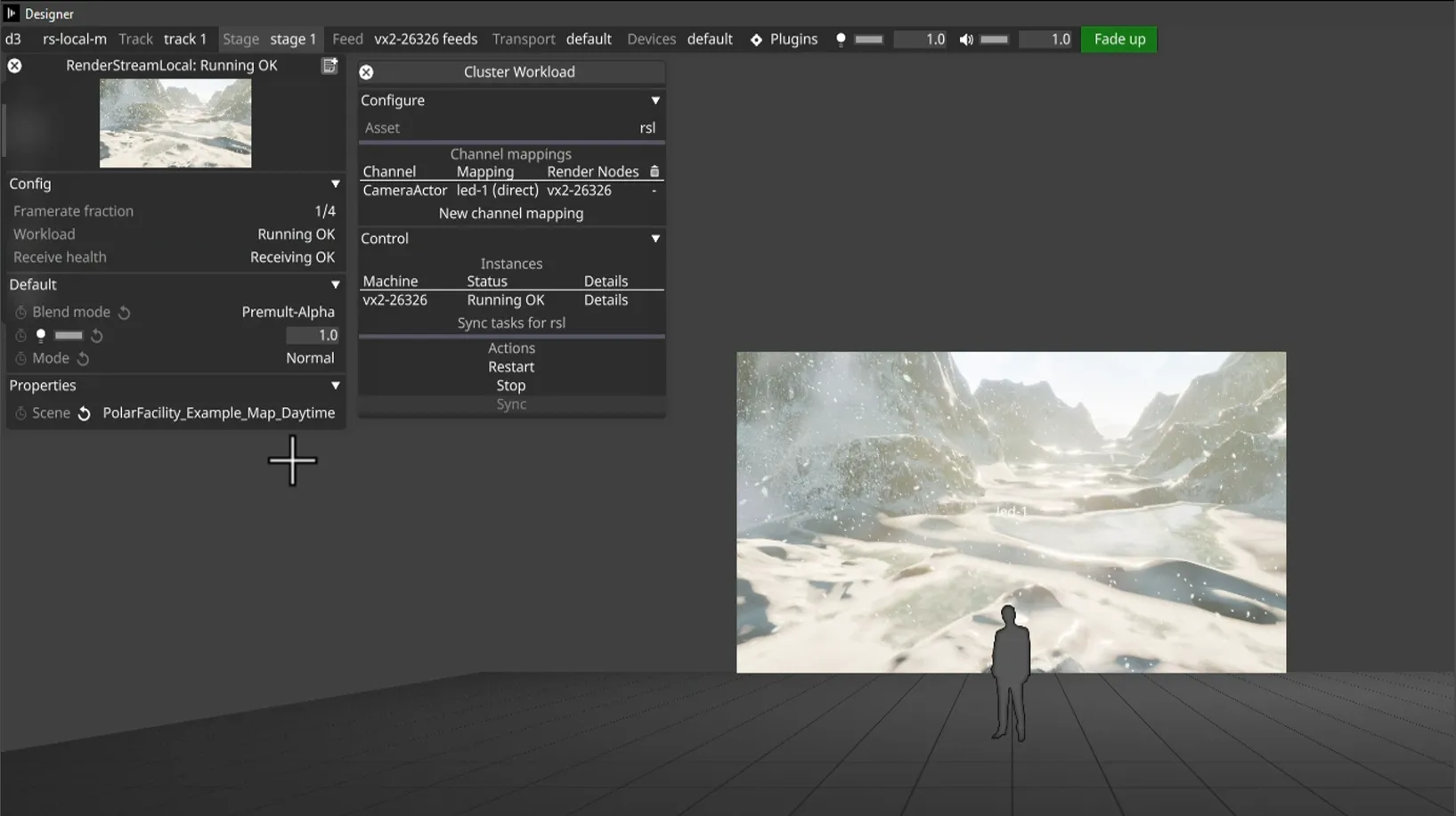 RenderStream Local layer using the Unreal Engine integration on a VX 2 media server
RenderStream Local layer using the Unreal Engine integration on a VX 2 media server
RenderStream Local layers are watermarked by default if no RenderStream License has been applied to the server. RenderStream Local is supported on the VX and GX ranges only.
VX 4 and VX 4+ servers do not support the RenderStream Local layer due to technical limitations with AMD GPUs. EX range servers can use RenderStream Local for TouchDesigner only with the purchase of an optional, perpetual Real-Time Connector License. Read more about optional EX range licenses here.
Read more about the RenderStream Local layer in our new documentation here.
TouchDesigner - EX Range
Section titled “TouchDesigner - EX Range”The EX range now supports the TouchDesigner RenderStream plugin via the RenderStreamLocal layer. This is enabled with the optional EX Real-Time connector (RTC) license, which also enables users to run a Notch block on the EX range. The Real-Time Connector license is purchased as a one-time cost. There is no need for a RenderStream license to enable this functionality. TouchDesigner using the RenderStream layer (where the RenderStream workload is deployed to an RX server) is not supported on the EX range.
Sockpuppet Patch Improvements
Section titled “Sockpuppet Patch Improvements”We’ve overhauled the Sockpuppet Patch UI, which will allow you to more easily view, modify and export your Sockpuppet Patches. You can read more about these changes here.
Camera Depth of Field Simulation
Section titled “Camera Depth of Field Simulation”Cameras now have the capacity to simulate a depth of field effect that is physically accurate. You can find more information about this feature here.
This is especially useful when paired with Stage Render Layers and 2.5D Assets.
Legacy Designer License Deprecation
Section titled “Legacy Designer License Deprecation”From r31.0 onwards, the Disguise Designer software will no longer support Designer Legacy licenses. Only Designer Pro licenses are now supported.
Users will continue to be able to use both Designer Pro and Designer Legacy licenses to run versions prior to r31.0.
We have also removed support for shared Educational Licenses. If you are interested in teaching Disguise, we can distribute a range of appropriate licenses for you if you contact us here. For more information, see Educational Licenses.
Media Provisioning API
Section titled “Media Provisioning API”We have introduced a simple API for copying media to and removing media from your Designer media server cluster. You can read more about the media provisioning API here.
Improvements
Section titled “Improvements”In r31.0, we have made a range of improvements across several categories of the software.
General Improvements
Section titled “General Improvements”- DSOF-30315 - Transports can no longer be Engaged/Disengaged by pressing Enter after toggling Engage/Disengage.
- DSOF-30313 - Plugins are now available in Starter versions of Designer.
- DSOF-30227 - We now offer an optional Colour Management (ACES & OCIO) unlock license for the EX range. You can find more information about how to buy this license by contacting the sales team.
- DSOF-30550 - Undo will now undo and redo the creation and deletion of whole objects, not just edits to objects.
- DSOF-29784 - During XR Colour Calibration, you can now optionally choose to pre-generate your LED screen Mask and visualise it to help with debugging.
- DSOF-29624 - During XR Colour Calibration, old LUTs are now automatically backed up in a backup folder and can be restored by undoing the previous calibration.
- DSOF-30001 - Expressions now support negative array indexing to index from the last element, like Python.
- DSOF-27140 - The De-Isolate Sockpuppet toggle on Sockpuppet fields now returns the layer to the state before the field was isolated instead of simply re-patching all fields.
- DSOF-30382 - Graph legends font size is now large enough to be seen with the naked eye.
- DSOF-30314 - A new Zero Pose Button in the Skeleton editor, which will set all the joint poses to 0.
API Improvements
Section titled “API Improvements”You can visit our Developer documentation here.
- DSOF-26991 - Designer now responds with more useful error messages when it receives an unsupported API request.
- DSOF-30461, DSOF-30460, DSOF-30459 & DSOF-30458 - A range of improvements have been made, including the ability to subscribe to live Graph data.
- DSOF-29293 - There is now a new API endpoint for changing the Cluster pool of a RenderStream workload.
- DSOF-30288 - The plugin API for accessing Indirections is now simpler to use.
- DSOF-30265 - The Designer API now accepts UIDs in both Hexadecimal and Decimal formats.
- DSOF-30180 - A new Service API endpoint is now available for deleting media on disk.
Error Message Improvements
Section titled “Error Message Improvements”- DSOF-29559 - Error messages reported when Invalid Arrows are created are now more detailed.
- DSOF-30348 - Designer now has better debug logging to detect issues with bulk modifications of QuickCal Reference Points.
- DSOF-30224 - Designer now has more detailed and helpful error messages when Starter projects are opened in Ful versions of Designer.
- DSOF-29397 - Designer now has more useful error notifications of certain errors, including when meshes are missing in OmniCal environments.
- DSOF-29328 - Designer now has more descriptive error logs in the consoles if getting or saving information about the d3Net adaptor fails. This enables quicker debugging.
- DSOF-30492 - Using the colour checker in OCIO mode no longer erroneously reports small errors in some colour responses using the standard MacBeth ColorChecker chart.
- DSOF-30427 - Designer will no longer sometimes CTD with an audio error after playing video with embedded audio for many hours.
- DSOF-29659 - If the network adapter profile of a NIC is set to Public in Windows. Designer will now report a useful error when starting RenderStream, directing the user to change the setting, rather than allow the workload to sometimes get stuck on Starting.
- DSOF-29726 - Dragging a section with a custom Fade Duration set no longer reverts the section’s Fade setting to Global.